We’re proud to bring you the biggest update to Cubit we’ve had to date! 5.1 brings you some powerful estimating tools, to further enhance the accuracy and information you’re getting from Cubit.
The new Rel column gives you the ability to return multiple values to a single item from your calculation sheet and the Job Percentage functionality shows you the percentage of the Job that the cost of a trade represents. We’ve also added Gross Floor Area to see your costs of your job broken up by your own custom defined areas, as well as Auto-updating BIM Takeoff in the Calculation Sheet and Improved Excel Export options. Let’s go into a bit more detail about each of these.
<iframe width=”774″ height=”436″ src=”https://www.youtube.com/embed/868p-zz_mC4″ frameborder=”0″ allowfullscreen></iframe>
Gross Floor Area
Easily see the costs for your Job broken up by your own custom defined areas. Either type in a rate for each unit of area across trades; drill¬down to individual headings or simply use it for cost verification. Fine grained control for defining your area by either directly typing in one or more areas or dragging and dropping shapes from the viewport over the GFA value in the status bar.
Rel column
Bringing functionality from our Global Estimating system across into Cubit Pro Rel columns allow you to return multiple values to a single item from your calculation sheet. Returning additional information such as Counts, Lengths, Timber cutting lengths, areas and Descriptions. You can now return more than 1 result type per calculation sheet and can quickly set a return type for the entire calculation sheet from the item level. Making this powerful function even easier to use.
What the new estimating features look like
Job Percentage functionality
Displays the percentage of the Job that the cost of a trade represents. This value is automatically updated as changes are made across the Job and is shown in an orange colour if any quantities or rates are missing from it’s items.
Auto-updating BIM Takeoff in the Calculation sheet
BIM results used in calculation sheet rows from the BIM sheet can now be automatically updated in Cubit PRO. If the BIM model changes you can easily get all your values in your estimate to update making sure you don’t miss any changes. This provides a complete workflow when dealing with BIM files in Cubit from takeoff, through to auto¬revisioning and automatic estimating updates.
Improved Excel Export
Improved presentation of data with 3 different sheets being exported:
- Trade breakup
- Trade breakup with markup
- Summary

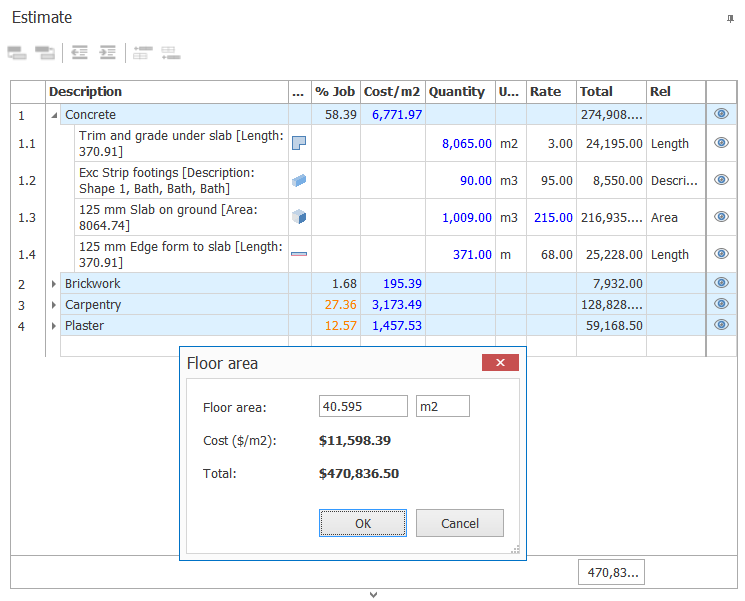
Recent Comments