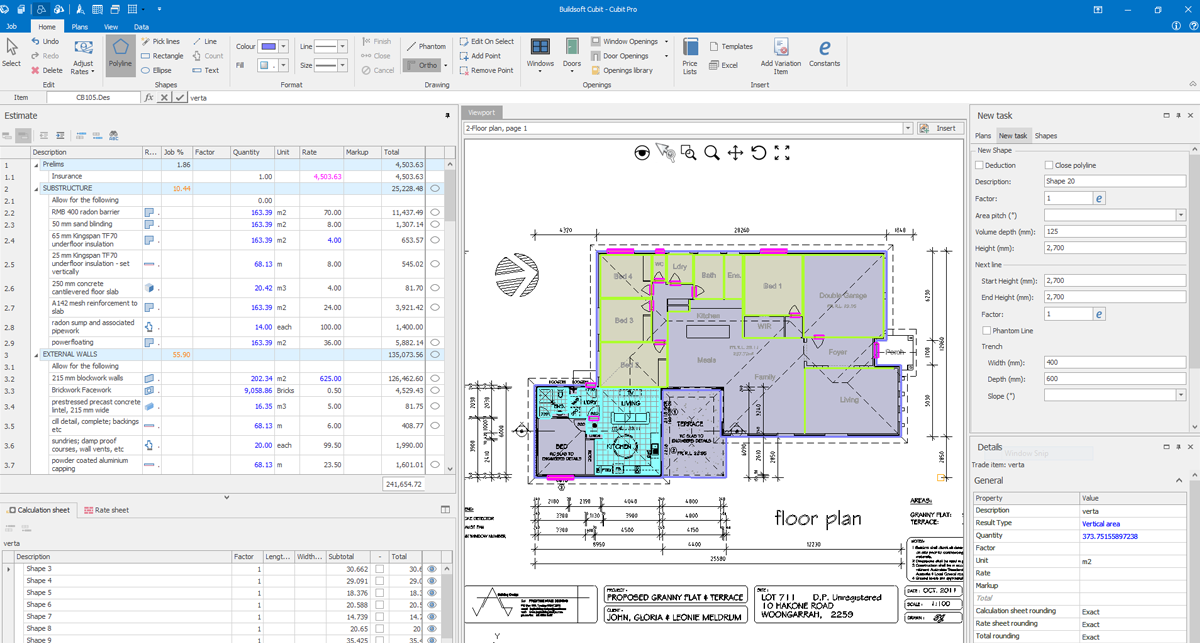Fast and accurate
construction estimating
at your fingertips
Cubit Estimating delivers a unique and natural solution for estimating building and construction projects. By combining estimating and takeoff in one seamless software package, you get:
- Time saving
- Pinpoint accuracy
- Proven ROI
- Fanatical Support
- Integrations
This package is suited to a wide range of users including estimators, quantity surveyors, commercial builders, residential builders, contractors and subcontractors.
Cubit Estimating Standard:
Cubit Estimating Standard is an estimating and takeoff software like no other. It is the only application that allows you to perform your quantity takeoff directly inside your estimate, all within the same screen. It’s all laid out in one view, meaning the information is where you want it, when you need it. This makes it up to three times faster than other software packages.
By linking quantity takeoff with your estimate, you have greater control and accuracy over your jobs.
Cubit Estimating offers flexible user-friendly functionality that allows you estimate the way you want. By tracing directly over your imported plans, simple or complex quantity takeoffs are performed quickly and accurately plus its ease of use means after an hour of free online training you’ll be up and running. Perform quantity takeoffs from PDF, CAD and image files.
“I have used several different types of building software for estimating over the years and I personally find Cubit to be the best. The on-screen take off is excellent and the system has fantastic functionality for estimating.
We can provide our customers and our staff with marked up drawings indicating the works that are included in our contract and it enables us to easily quantify and monitor any variations. Cubit also has an excellent export to Excel function (including formulas) which we have found invaluable.”
Free Web Demonstration
Simply fill out your details
and we will be in touch!
Webinars

INTRODUCTION TO CUBIT ESTIMATING
This Webinar introduces the potential user to the main features in Cubit Estimating.
Tuesday 11:00am GMT
Experience the benefits for yourself with a free trial.
Get Started With a Free Trial
Cubit Estimating Standard Features:
2D Takeoff Software
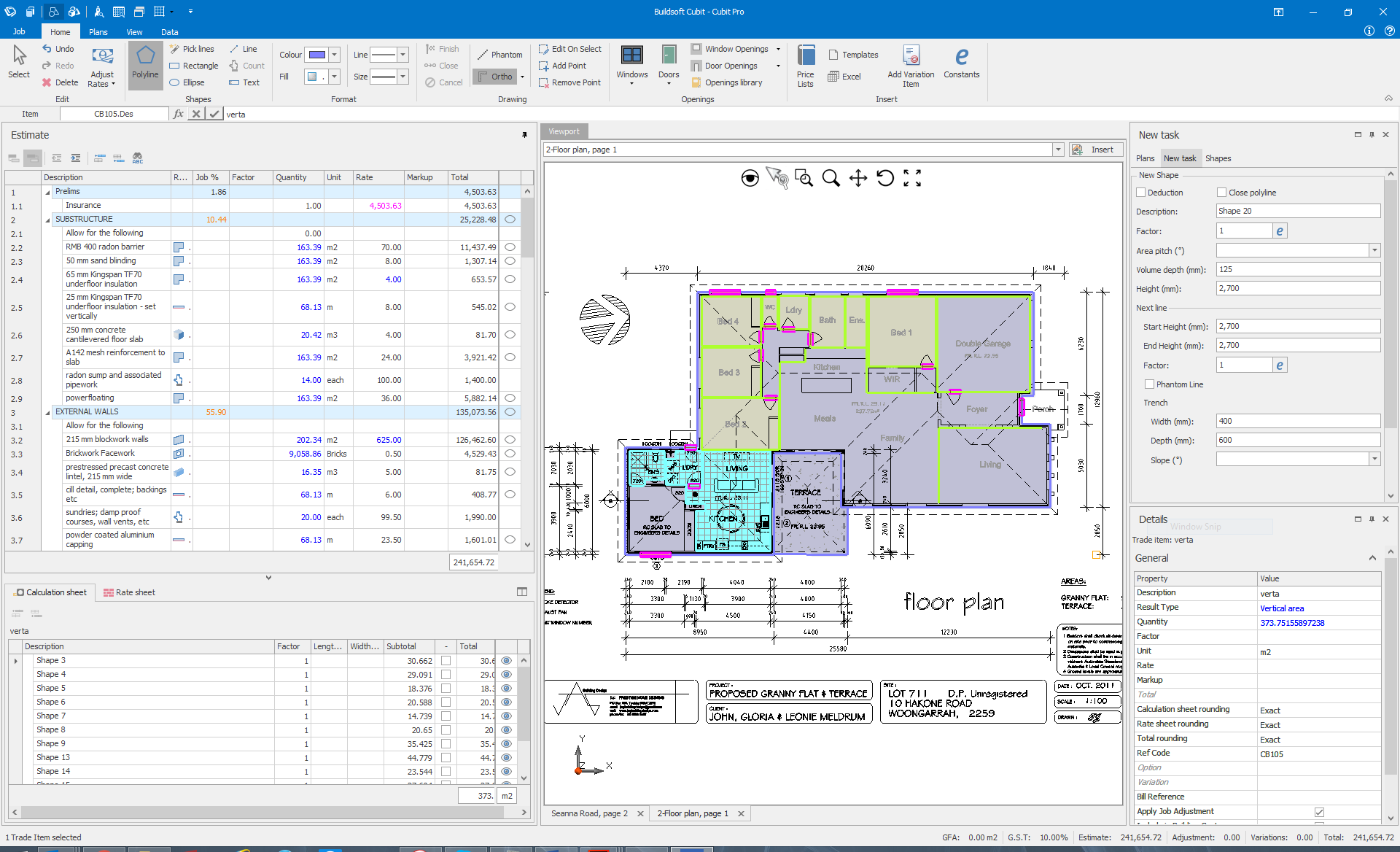
Get a serious boost to your productivity using our leading takeoff software.
Measure from
- scanned,
- PDF or
- CAD drawings
using simple but powerful takeoff tools – all without using CAD software.
We’d think Cubit Estimating Standard is twelve times faster, but you wouldn’t believe us. So we’ll just say it’s faster and that you should try Cubit yourself.
3D Visualisation

By tracing directly over your imported plans, quantity takeoffs are performed with pinpoint accuracy. See any element of your takeoff from any angle in 3D, and use this as a cross-referencing tool to make sure you don’t miss taking off any items, or to check all your openings.
Templates / Price Lists
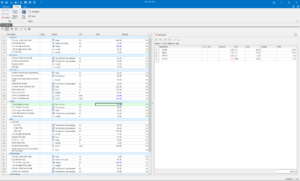
Collect pricing information and save them as template price lists (or even import supplier price lists) to control how your company prices jobs, ensuring accuracy and maximising profitability.
Go even further by creating template jobs that collate all your common trades and items, making it easier to start your next estimate, time and time again.
Variations Management
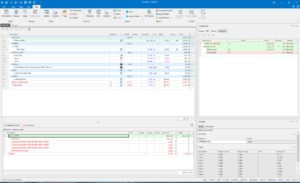
This unique and comprehensive feature allows you to apply and mark variations as proposed, submitted, approved, or rejected; and have your estimate automatically updated. Its responsiveness allows you to validate and cross-reference at any stage, giving you accuracy and peace of mind.
More Features
● ALL FEATURES ○ SOME FEATURES – NOT INCLUDED
| CUBIT ESTIMATING STANDARD | CUBIT ESTIMATING PRO | CUBIT ESTIMATING ENTERPRISE | |
| Estimating | |||
| Integrated Estimating | ● | ● | ● |
| Calculation Sheets | ● | ● | ● |
| Rate Sheets | ● | ● | ● |
| Price Lists | ● | ● | ● |
| Job Manager | ● | ● | ● |
| Job Update | ● | ● | ● |
| Note Taking | ● | ● | ● |
| Workflow Management | ● | ● | ● |
| Cell, Job and Price List Referencing | ○ | ● | ● |
| Code Grouping Column | ○ | ● | ● |
| Live Grouped Views | ○ | ● | ● |
| Quantity Multipliers | – | ● | ● |
| Rel Column | – | ● | ● |
| Job Merge | – | ● | ● |
| Job Options Management | – | ● | ● |
| Takeoff | |||
| On Screen Takeoff | ● | ● | ● |
| Auto Select Takeoff Tool | ● | ● | ● |
| Import PDF, CAD, BIM, Image Files | ● | ● | ● |
| BIM Takeoff Module | – | – | ● |
| BIM Inspection Tools | – | – | ● |
| 3D Visualisation | ● | ● | ● |
| Job Revisions | ● | ● | ● |
| Detailed Opening Takeoff | ● | ● | ● |
| Variations Management | ● | ● | ● |
| View, track, and manage changes | ● | ● | ● |
| Job Collaboration | |||
| Shared Job Access (multiple users editing one job) | – | – | ● |
| User Identification | – | – | ● |
| Read Only Access | – | ● | ● |
| Job Refresh (immediately sync new changes by other users) | – | ● | ● |
| Reporting | |||
| Standard Reports | ● | ● | ● |
| Parametric / Customisable Reporting | ● | ● | ● |
| Custom Report Builder | – | ● | ● |
| Bill of Quantities | – | ● | ● |
| Integrations | |||
| Cubit Select | – | ● | ● |
| Microsoft Excel | ● | ● | ● |
| Global / Offsider | ● | ● | ● |
| MudShark | ● | ● | ● |
| Cordell Direct | ● | ● | ● |
| Xero | ● | ● | ● |
| BuilderTREND | ● | ● | ● |
Cubit Estimating Standard FAQs
What is the difference between Cubit Standard and Cubit Pro?
The main difference between Standard and Pro is BOQ production. This is only available in Pro and above. There are other small differences as well.
Why people choose Cubit over competitors?
People chose Cubit for its ease of use. Because it is easy to learn and its professional support system behind the software.
How much time will I save with Cubit?
Cubit should save you an average of 66% of your time, and be more accurate than other methods.
Our Products
Cubit Estimating Standard
Allows you to perform your quantity takeoff directly inside your estimate.
Key Features
- 2D Takeoff
- 3D Visualisation
- Templates / Price lists
- Variations Management
- and more
Cubit Estimating Pro
The power and flexibility expected from building estimating software.
Key Features
- 2D Takeoff
- BoQ Production
- Job Revisions
- Tender Analysis
- and more
Cubit Estimating Enterprise
This licence allows you to import and takeoff quantities from IFC models.
Key Features
-
IFC BIM Takeoff
-
Multiuser collaboration
-
BIM Revisions
-
BOQ Production
-
Tender analyses
Cubit Select
Innovative, online platform designed to compare suppliers and contractors.
Key Features
- Trade packages invitations
- Multiple quotes
- Document Management
- Online Bid Submission
- and more
Mudshark Eartworks
Easily and accurately performing takeoff for earthworks.
Key Features
- Rapid Takeoff
- 3D Models
- Multiple Boring
- Cross Sections
- Material Re-Use
Buildsoft Global
1000's of users working in commercial, industrial and housing sectors.
Key Features
- 4 Level Estimating
- Progress claims
- Bills of Quantities
- Variations Management
- and more
News and Insights
Builders Estimating Software
[fusion_builder_container hundred_percent="no" equal_height_columns="no" menu_anchor="" hide_on_mobile="small-visibility,medium-visibility,large-visibility" class="" id="" background_color="" background_image="" background_position="center center"...
Best Takeoff and Estimating Software
[fusion_builder_container hundred_percent="no" equal_height_columns="no" menu_anchor="" hide_on_mobile="small-visibility,medium-visibility,large-visibility" class="" id="" background_color="" background_image="" background_position="center center"...
Groundworks Estimating Software
[fusion_builder_container hundred_percent="no" equal_height_columns="no" menu_anchor="" hide_on_mobile="small-visibility,medium-visibility,large-visibility" class="" id="" background_color="" background_image="" background_position="center center"...

We understand estimating construction projects can be
complex and tiring. We’re here to make it much easier.