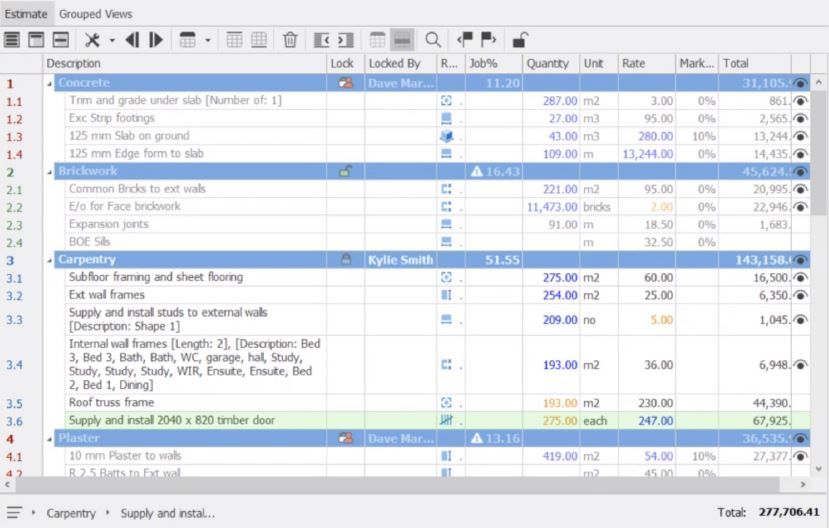Fast and accurate
construction estimating
at your fingertips
The Benefits of the Cubit Estimating Enterprise licence include:
-
- Extract quantities quickly and easily
- Increase efficiency by saving time and reducing errors
- Return detailed and accurate results
- Enhanced visualisation through interactive 3D modelling
- Work within one view
Cubit Estimating Enterprise:
Cubit Estimating’s new Enterprise licence is an additional module you can add on to your Cubit Estimating Pro licence.
Working with BIM files has become essential for many building and construction companies, and we’re making it easy for you.
With industry-standard IFC file support, you can import your BIM models directly into Cubit Estimating; making it a more versatile and more effective system; and the perfect solution for your business.
.
“Cubit Pro allows me to create Bills of Quantities at a pace incomparable to traditional take-offs; the on-screen measurement saves hours upon hours using a scale ruler, to a far greater accuracy.
This building estimating software has easily paid for itself several times over in time it has saved me in measurement and costing. Cubit Pro is a game-changer.”
Free Web Demonstration
Simply fill out your details
and we will be in touch!
Webinars

INTRODUCTION TO CUBIT ESTIMATING
This Webinar introduces the potential user to the main features in Cubit Estimating.
Tuesday 11:00am GMT
Experience the benefits for yourself with a free trial.
Get Started With a Free Trial
Cubit Estimating Enterprise Features:
- IFC Support
- Work within one view
- Interactive BIM model display
- 3D Takeoff
- Geometric Results
- Multi-User Collaboration
- Compare Features
IFC Support

With industry-standard IFC file support, you can import your BIM models directly into your Cubit Estimating job.
Making it a more versatile and more effective system; and the perfect solution for your business.
Work within one view
Natural Estimating for your BIM Takeoff.
Your BIM model is displayed in your viewport. This gives you access to detailed information.
Your data is laid out in one view, so you can experience the ease of Cubit Estimating’s natural estimating process, giving you the information you want.
Fully Interactive BIM model display
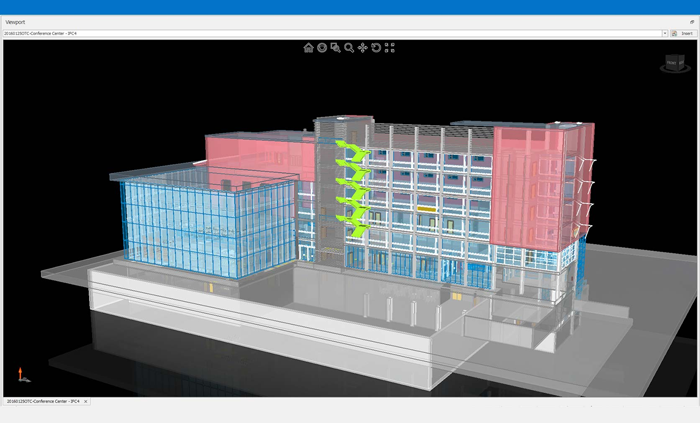
Cubit Estimating’s interactive viewport display gives you greater control over your data:
Zoom in and rotate to view your structure from any angle
Hide different objects like walls or ceilings for a clear internal view
Select specific objects or groups of objects for the most focused and unique view of your plans you’ve ever had
Save specific views of your model in customised states as a Snapshot
Cubit Estimating makes navigating through your BIM model easy, so you can quickly and confidently create your estimate
3D Takeoff

Performing your BIM quantity is easy with Cubit Estimating:
Select a shape from the model in your viewport
Drag-and-drop it into your estimate
Map the shape to your estimate by applying it to a result type and your quantity will generate automatically.
Drag a shape from your Shapes Pane, giving you multiple options to build your estimate.
Geometric Results
Calculate complicated volumes automatically.
Cubit Estimating can automatically calculate geometric results.
Using the geometry of your model, you to determine complicated volumes, like a concrete staircase. This advanced function enables you to deliver accurate and precise information for your estimate.
Multi-User Collaboration
Calculate complicated volumes automatically.
This feature allows multiple users to work in the same job at the same time. This can allow teams to complete estimates and share information between multiple users much more quickly.
By opening a job with Shared Job Access, multiple users can now contribute to the Job. Each user who accesses the job can view what other users have added and also provide their owne edits, allowing for true collaboration.
More Features
● ALL FEATURES ○ SOME FEATURES – NOT INCLUDED
| CUBIT ESTIMATING STANDARD | CUBIT ESTIMATING PRO | CUBIT ESTIMATING ENTERPRISE | |
| Estimating | |||
| Integrated Estimating | ● | ● | ● |
| Calculation Sheets | ● | ● | ● |
| Rate Sheets | ● | ● | ● |
| Price Lists | ● | ● | ● |
| Job Manager | ● | ● | ● |
| Job Update | ● | ● | ● |
| Note Taking | ● | ● | ● |
| Workflow Management | ● | ● | ● |
| Cell, Job and Price List Referencing | ○ | ● | ● |
| Code Grouping Column | ○ | ● | ● |
| Live Grouped Views | ○ | ● | ● |
| Quantity Multipliers | – | ● | ● |
| Rel Column | – | ● | ● |
| Job Merge | – | ● | ● |
| Job Options Management | – | ● | ● |
| Takeoff | |||
| On Screen Takeoff | ● | ● | ● |
| Auto Select Takeoff Tool | ● | ● | ● |
| Import PDF, CAD, BIM, Image Files | ● | ● | ● |
| BIM Takeoff Module | – | – | ● |
| BIM Inspection Tools | – | – | ● |
| 3D Visualisation | ● | ● | ● |
| Job Revisions | ● | ● | ● |
| Detailed Opening Takeoff | ● | ● | ● |
| Variations Management | ● | ● | ● |
| View, track, and manage changes | ● | ● | ● |
| Job Collaboration | |||
| Shared Job Access (multiple users editing one job) | – | – | ● |
| User Identification | – | – | ● |
| Read Only Access | – | ● | ● |
| Job Refresh (immediately sync new changes by other users) | – | ● | ● |
| Reporting | |||
| Standard Reports | ● | ● | ● |
| Parametric / Customisable Reporting | ● | ● | ● |
| Custom Report Builder | – | ● | ● |
| Bill of Quantities | – | ● | ● |
| Integrations | |||
| Cubit Select | – | ● | ● |
| Microsoft Excel | ● | ● | ● |
| Global / Offsider | ● | ● | ● |
| MudShark | ● | ● | ● |
| Cordell Direct | ● | ● | ● |
| Xero | ● | ● | ● |
| BuilderTREND | ● | ● | ● |
Cubit Estimating Enterprise FAQs
What is the difference between Cubit Pro and Enterprise?
The main difference between Pro and Enterprise is the ability to read BIM IFC files.
Why people choose Cubit over competitors?
People chose Cubit for its ease of use. Because it is easy to learn and its professional support system behind the software.
How much time will I save with Cubit?
Cubit should save you an average of 66% of your time, and be more accurate than other methods.
Our Products
Cubit Estimating Standard
Allows you to perform your quantity takeoff directly inside your estimate.
Key Features
- 2D Takeoff
- 3D Visualisation
- Templates / Price lists
- Variations Management
- and more
Cubit Estimating Pro
The power and flexibility expected from building estimating software.
Key Features
- 2D Takeoff
- BoQ Production
- Job Revisions
- Tender Analysis
- and more
Cubit Estimating Enterprise
This licence allows you to import and takeoff quantities from IFC models.
Key Features
-
IFC BIM Takeoff
-
Multiuser collaboration
-
BIM Revisions
-
BOQ Production
-
Tender analyses
Cubit Select
Innovative, online platform designed to compare suppliers and contractors.
Key Features
- Trade packages invitations
- Multiple quotes
- Document Management
- Online Bid Submission
- and more
Mudshark Eartworks
Easily and accurately performing takeoff for earthworks.
Key Features
- Rapid Takeoff
- 3D Models
- Multiple Boring
- Cross Sections
- Material Re-Use
Buildsoft Global
1000's of users working in commercial, industrial and housing sectors.
Key Features
- 4 Level Estimating
- Progress claims
- Bills of Quantities
- Variations Management
- and more
News and Insights
Construction Estimating Software for the UK
[fusion_builder_container hundred_percent="no" hundred_percent_height="no" hundred_percent_height_scroll="no" hundred_percent_height_center_content="yes" equal_height_columns="no" menu_anchor="" hide_on_mobile="small-visibility,medium-visibility,large-visibility"...
Cubit 8.2: A new level of customisation and transparency in estimating
[fusion_builder_container hundred_percent="no" equal_height_columns="no" menu_anchor="" hide_on_mobile="small-visibility,medium-visibility,large-visibility" class="" id="" background_color="" background_image="" background_position="center center"...
Greater control over your estimating – Cubit 8.1
[fusion_builder_container hundred_percent="no" equal_height_columns="no" menu_anchor="" hide_on_mobile="small-visibility,medium-visibility,large-visibility" class="" id="" background_color="" background_image="" background_position="center center"...

We understand estimating construction projects can be
complex and tiring. We’re here to make it much easier.