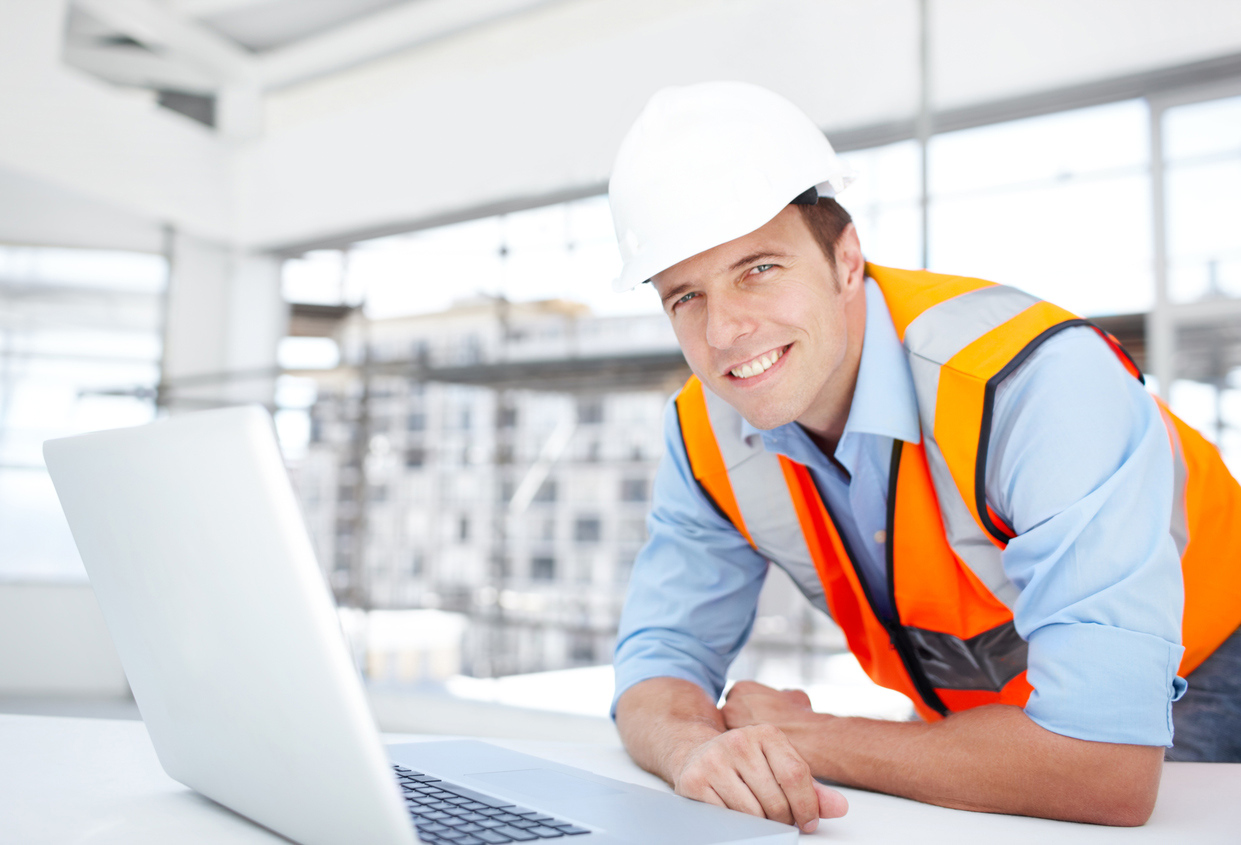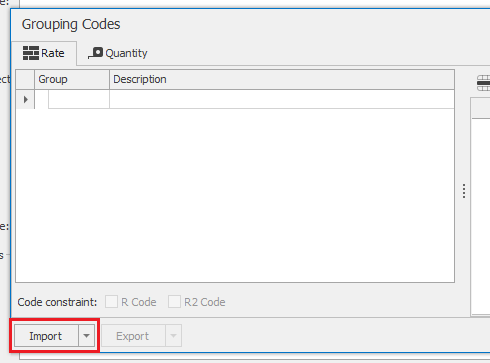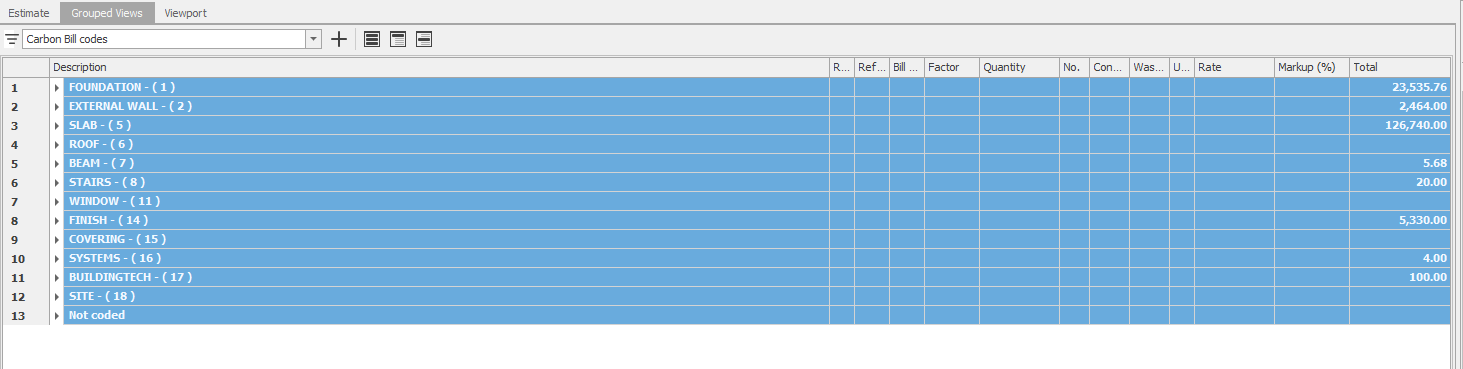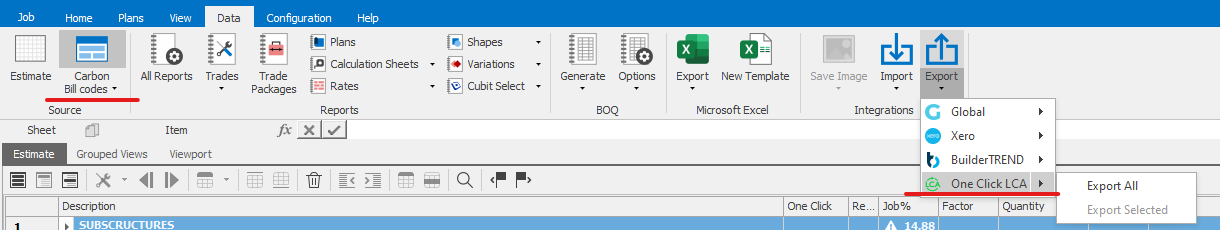What is a Carbon Bill?
With the growing emphasis on environmental impact in the global construction industry, understanding embodied carbon in construction projects has become increasingly important.
Calculating and reducing embodied carbon is crucial for achieving project goals and adhering to regulatory standards. Embodied carbon encompasses the CO₂ emissions generated throughout the lifecycle of building materials, including extraction, processing, transportation, installation, waste, and renovation.
What is One Click LCA?
One Click LCA is a globally recognized leader in decarbonizing construction and manufacturing. Their user-friendly, automated life-cycle assessment (LCA) tools empower users to calculate and minimize the environmental impacts of building, infrastructure, and renovation projects. For manufacturers in the construction sector, One Click LCA offers product LCA tools to conduct assessments and publish third-party verified Environmental Product Declarations (EPDs). Additionally, the platform facilitates streamlined evaluations of circularity, life-cycle costs, and biodiversity impacts.
Here are some links to learn more about One Click LCA and how its integration with Cubit Estimating functions:
How to Export an Estimate to One Click LCA
1. Import the Group Codes
-
- Import the attached One Click LCA Group Codes into Cubit Estimating as a Rate Code. This file is structured based on the supported Classes specified by One Click LCA.
- You may recode the list as long as the code Descriptions remain unchanged.
- If the code Descriptions do not align with One Click LCA’s Classes during the import process, manually update them as needed. (Note: One Click LCA may periodically update their supported Classes.)
Download One Click LCA Group Codes here
2. Apply One Click LCA Group Codes
-
- Open a job in Cubit Estimating and apply the One Click LCA Group Codes to your Estimate View.
3. Create a Grouped View
-
- Use the applied One Click LCA Group Codes to create a Grouped View of your estimate. Note – If you create a Grouped Job instead of a Grouped View within a job:
- You’ll need to manually remove the Group Code number appended to each Code Description to enable automatic matching during the import process into One Click LCA.
- Alternatively, you can manually map the Code Descriptions to their respective Classes during the import steps into One Click LCA.
- Use the applied One Click LCA Group Codes to create a Grouped View of your estimate. Note – If you create a Grouped Job instead of a Grouped View within a job:
Exporting Your Estimate
4. Select the Source View
-
- Navigate to the Data tab and select the One Click LCA Grouped View you created from the Source section.
5. Export to One Click LCA
-
- Click Export > One Click LCA and select either Export All for all Trades or Export Selected for selected Trades to generate the export file.
- The exported Excel file will include the following information:
- Class: The trade (group code) description.
- Material: The item description.
- Quantity: The aggregated quantity for the item.
- Unit: The unit for the item.
- Comment: A representation of your items’ heading structure. (Hierarchy is not allowed in One Click LCA Excel import, so this information is included in the Comment column for reference.)
Final Steps
6. Import the Exported File
-
- Upload the Excel file to One Click LCA to perform further analysis. For detailed instructions, refer to the guidance article provided by One Click LCA.
By following these steps, you’ll ensure that your estimate is structured and exported correctly for use in One Click LCA, enabling efficient and accurate environmental assessments.
Free Web Demonstration
Simply fill out your details
and we will be in touch!
Experience the benefits for yourself with a free trial.
Get Started With a Free Trial
Outsourcing FAQs
Does Buildsoft provide a takeoff/estimating service?
No, but BSS has partnered with ECAPro to provide an outsourcing service for both Cubit and MudShark.
Can I find someone to do Cubit takeoff for cheap?
BSS has partnered with ECAPro to provide an outsourcing service for Cubit.
Our Products
Cubit Estimating Standard
Allows you to perform your quantity takeoff directly inside your estimate.
Key Features
- 2D Takeoff
- 3D Visualisation
- Templates / Price lists
- Variations Management
- and more
Cubit Estimating Pro
The power and flexibility expected from building estimating software.
Key Features
- 2D Takeoff
- BoQ Production
- Job Revisions
- Tender Analysis
- and more
Cubit Estimating Enterprise
This licence allows you to import and takeoff quantities from IFC models.
Key Features
-
IFC BIM Takeoff
-
Multiuser collaboration
-
BIM Revisions
-
BOQ Production
-
Tender analyses
Cubit Select
Innovative, online platform designed to compare suppliers and contractors.
Key Features
- Trade packages invitations
- Multiple quotes
- Document Management
- Online Bid Submission
- and more
Mudshark Eartworks
Easily and accurately performing takeoff for earthworks.
Key Features
- Rapid Takeoff
- 3D Models
- Multiple Boring
- Cross Sections
- Material Re-Use
Buildsoft Global
1000's of users working in commercial, industrial and housing sectors.
Key Features
- 4 Level Estimating
- Progress claims
- Bills of Quantities
- Variations Management
- and more

We understand estimating construction projects can be
complex and tiring. We’re here to make it much easier.